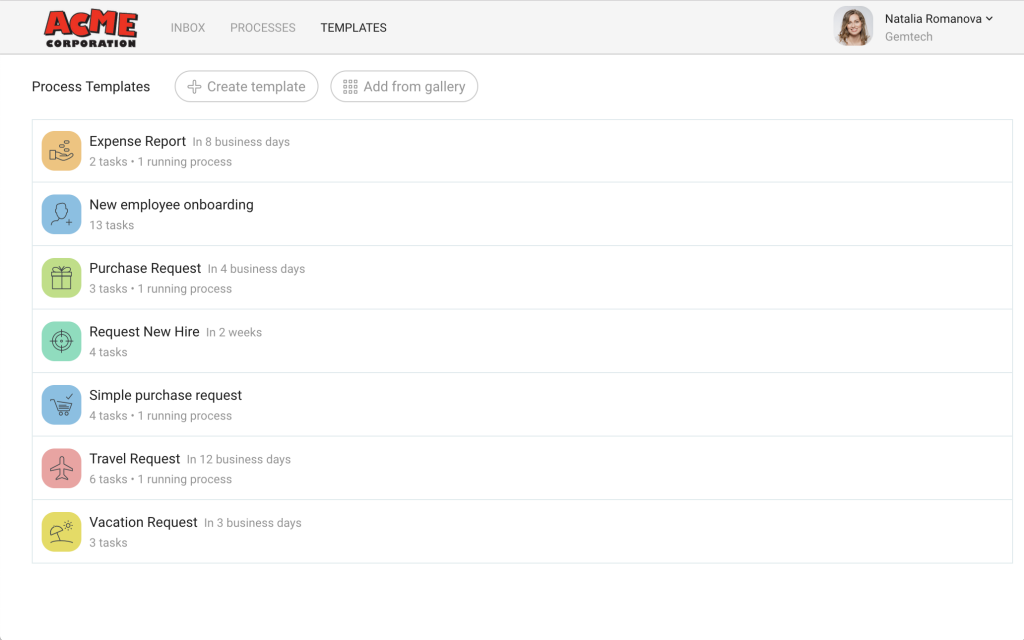Metatask 3.0.1 update: Reopening approvals, recently completed processes and more…
We’ve just released a regular update to Metatask which brings a number of improvements and a few bug-fixes.
Reopening approvals
Have you ever clicked on “Reject” just to find out that you now want to go back and change your decision? Now you can as we just made it possible to reopen approvals just like normal completed tasks.
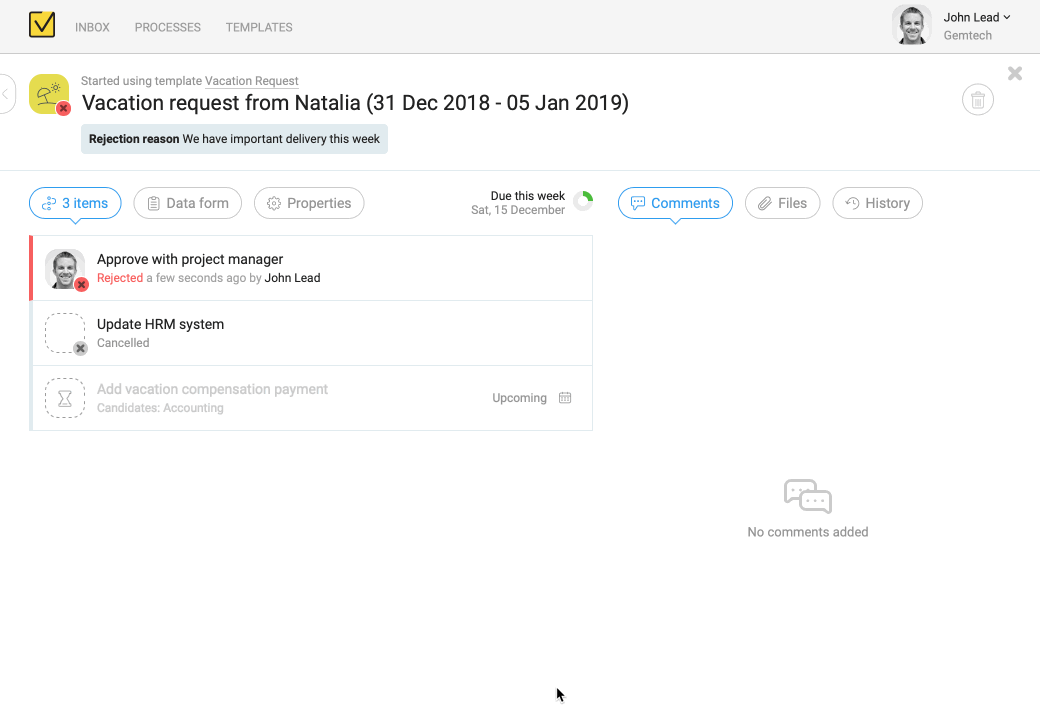
Unlike tasks, when you click “reject” on approval a lot of things happens:
- The whole process is marked is “Rejected”
- Rejection reason is added to a process.
- Any open task is unassigned first and than marked as “cancelled”.
When you want to change your mind and reopen a previously rejected approval – these steps are undone for you:
- Process becomes “Active”.
- Previously given rejection reason is saved to audit trail and cleaned up.
- All previously cancelled tasks and reopened and reassigned.
And as a result you can continue working on your process like nothing happened at all.
Recently completed processes
Recently completed processes are now shown on a top of processes dashboard. It’s a quick way to find recent approvals and rejects without switching to “Completed” view.

Name of a process starter can now be used in a process name template
In addition to form fields and process options like start date and time you can now insert process starter’s name into process title.
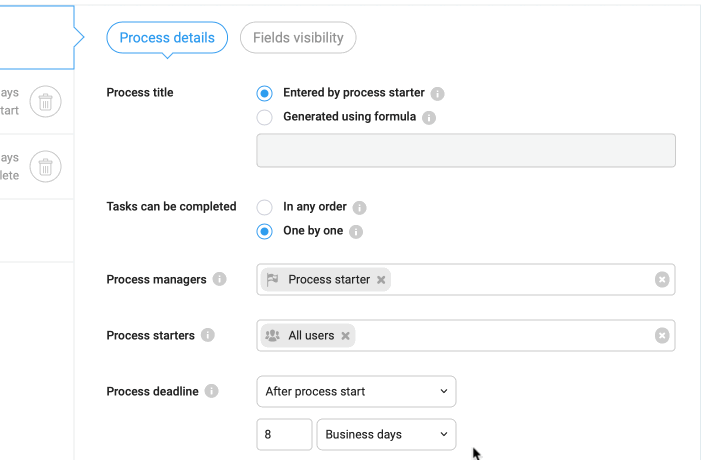
List of group memberships is now shown right on a user’s profile page
So that anyone in your team can quickly check their groups membership without going to Administrator for help.
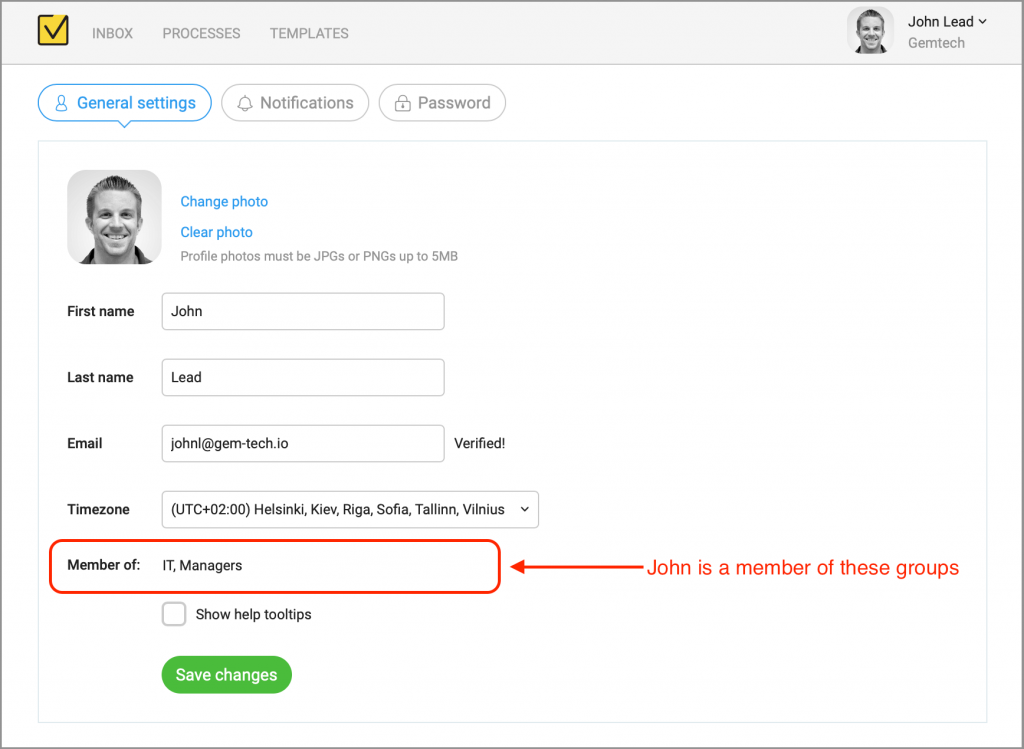
Coming soon…
Branding Metatask with your company’s logo
Next update will let you make Metatask a little bit more personal 🙂
Setting your company’s logo is a great way to make Metatask feel like a real “processes portal” for the whole team.