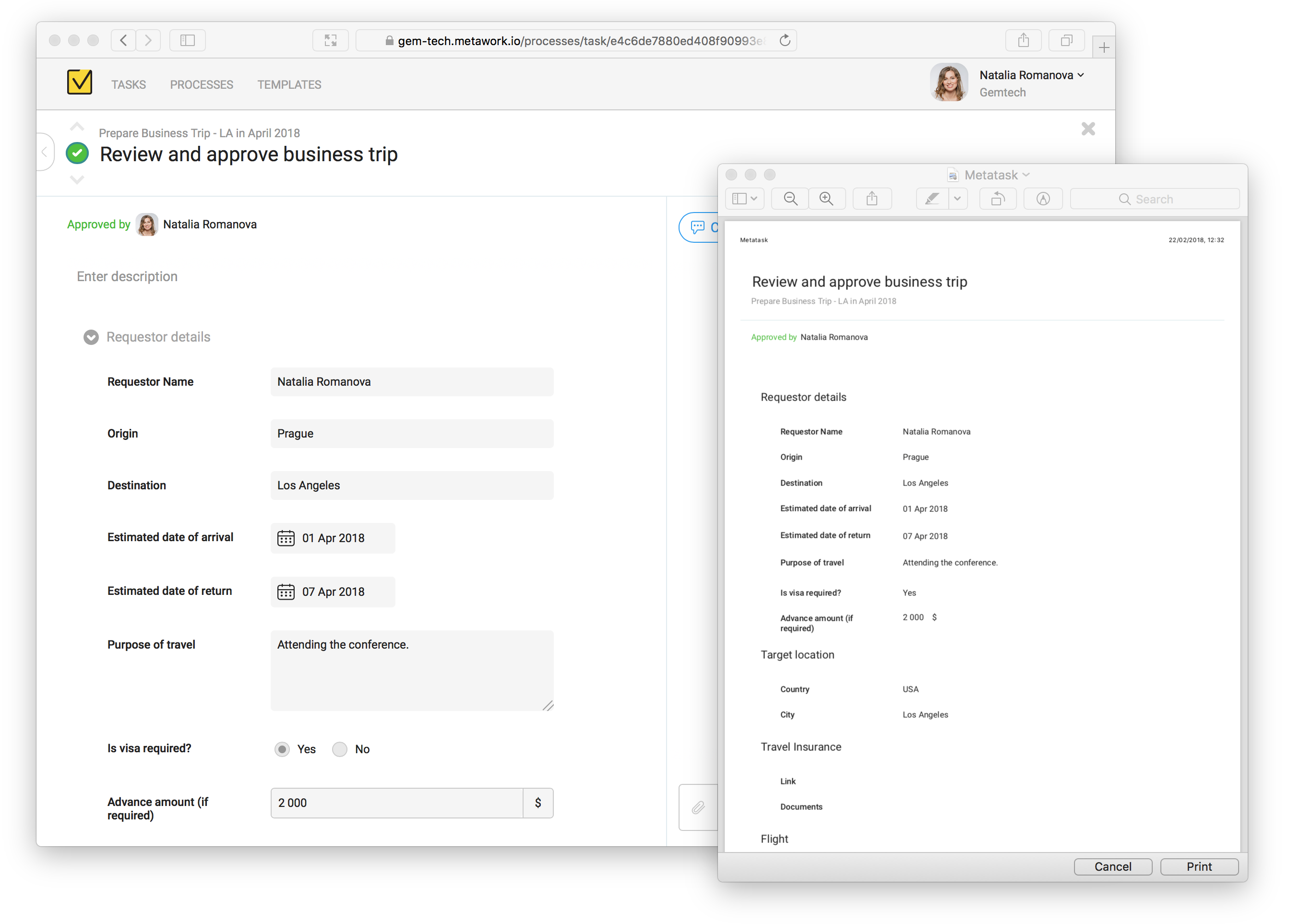Metatask introduces approvals
When creating and improving business processes you often need to deal with certain approvals like:
- requesting vacations
- confirming business trips
- approving purchases
Well, we have great news!
A new release of Metatask brings approvals to the processes!
Add approval tasks to templates
If you need one or several steps of your template to become approvals, you can easily add this type of task now. Just make sure your tasks have “one by one” order, and then mark any required step as approval.
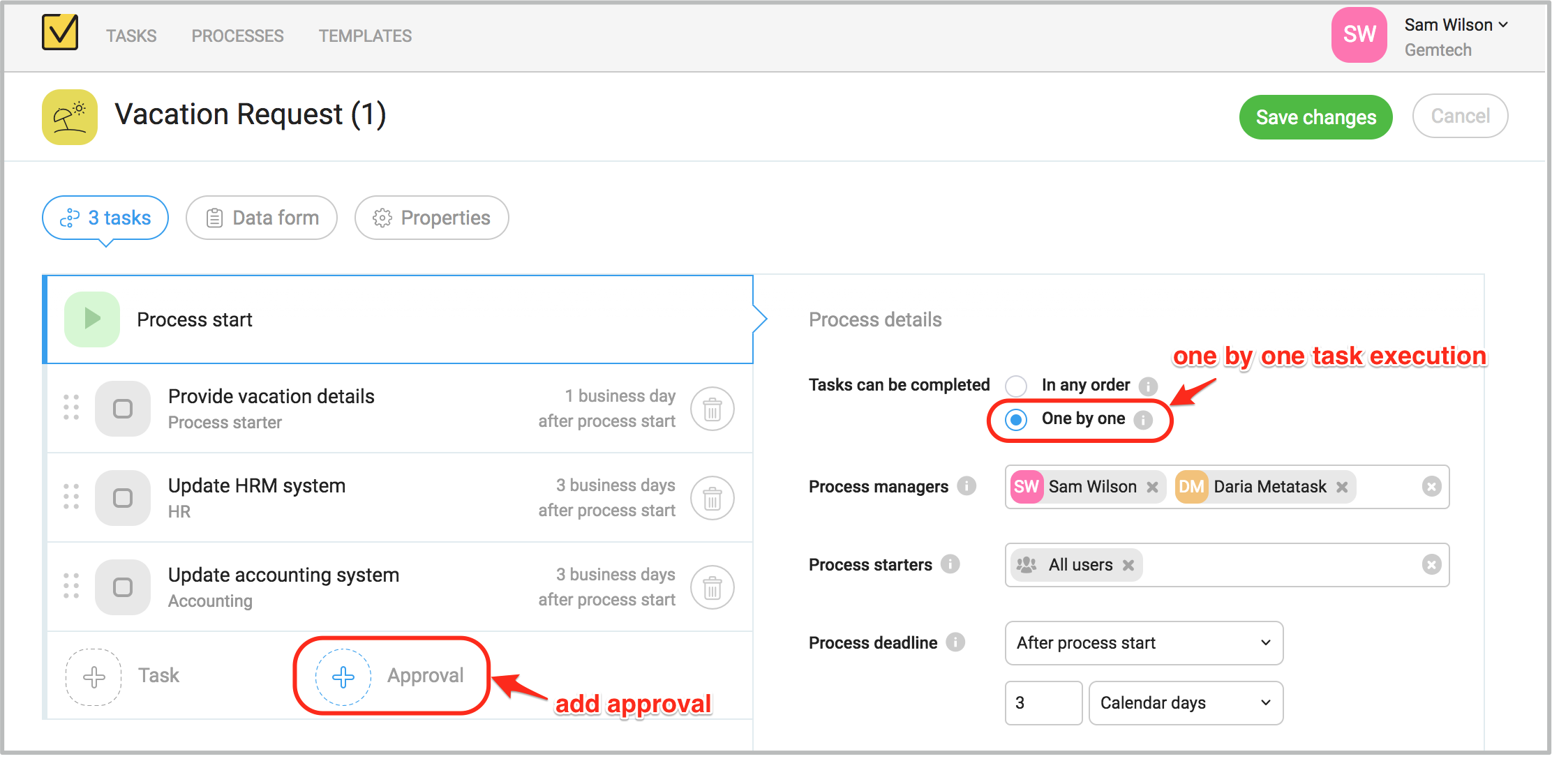
Just like with regular tasks, you can name approvals and add a description, a due date and assignee(s), customize data form visibility.
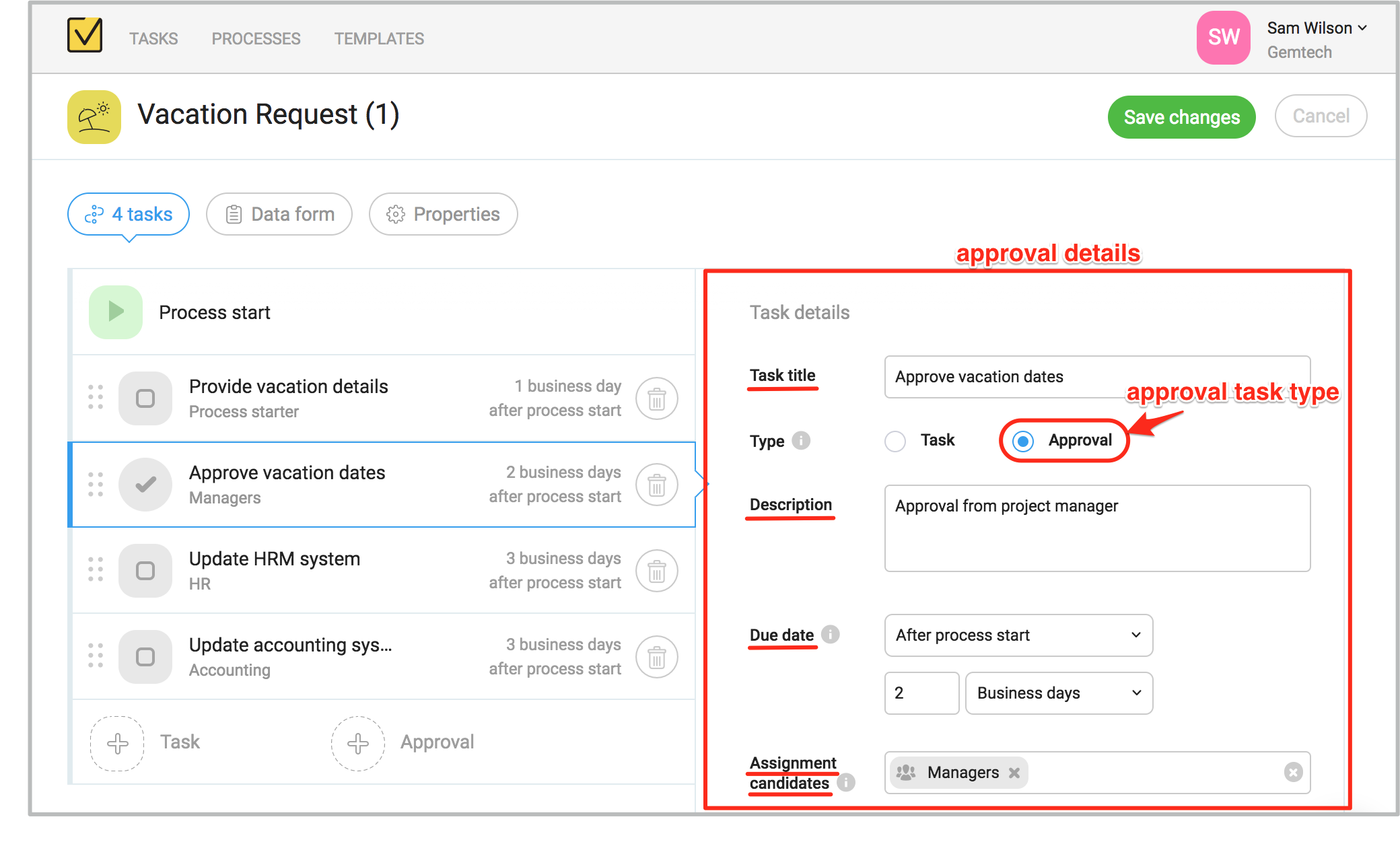
Approve or reject tasks with just one click
Now you don’t have to use task comments or data form fields to confirm actions in your process – you can apply approvals, which are easier and more comfortable to use.
When you are assigned an approval task, all you need to do is to click “Approve” or “Reject” to resolve it.
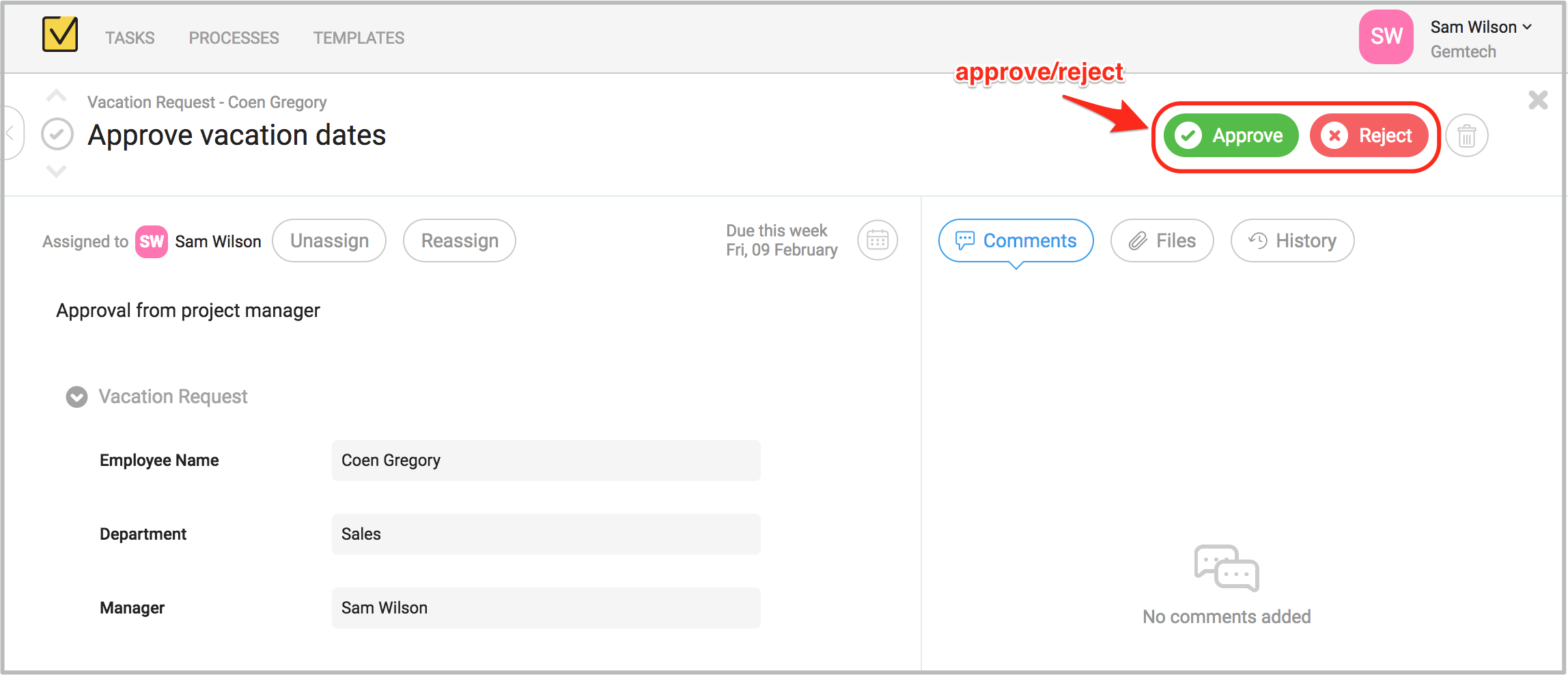
In case of rejection, you’ll see a pop-up window where you will be asked to share your reason for a taken action.
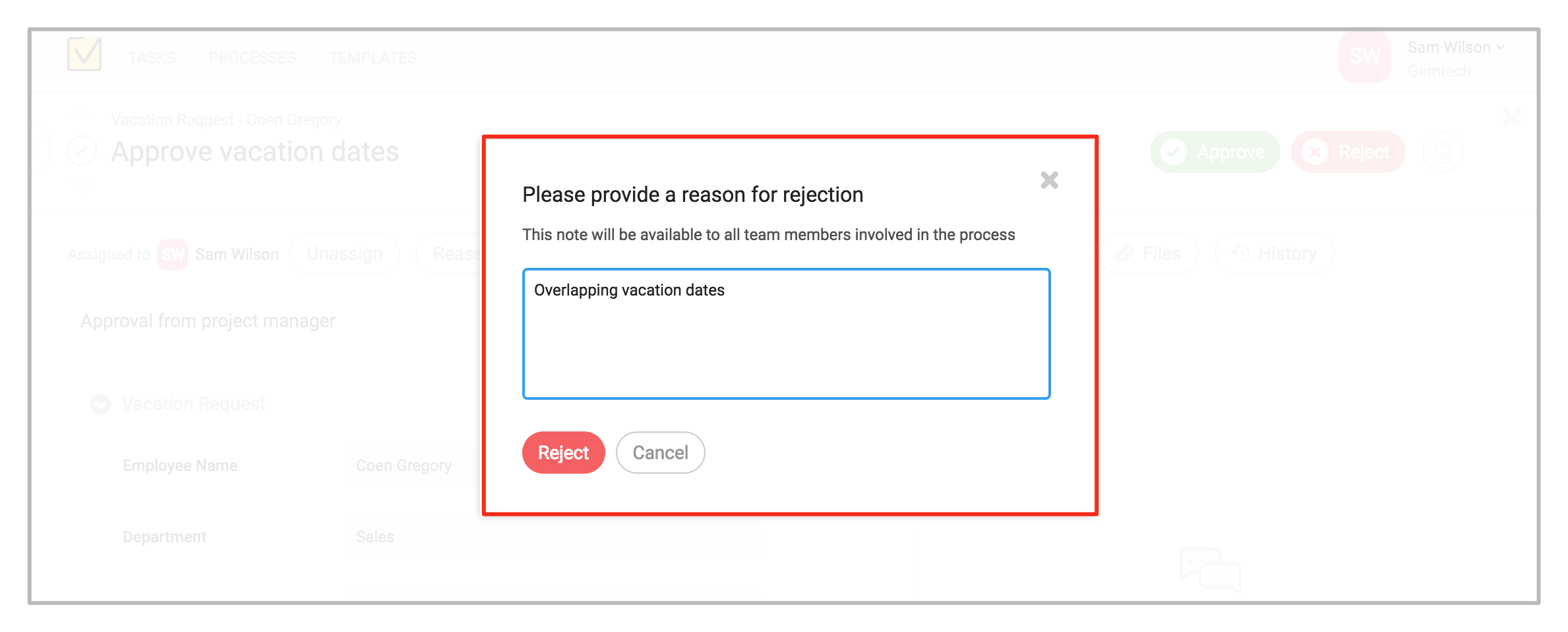
Printing processes, forms and tasks
Sometime you need a “hard-copy” of your process or a data form. Unfortunately, just printing out a page from web browser may not give a good looking results. Paper and screen are just too different.
In a latest Metatask version we did some magic to make your processes, forms and tasks come out looking good when printed. And the best thing – it just works, you do not need to do anything special – just print your process page from a web browser:
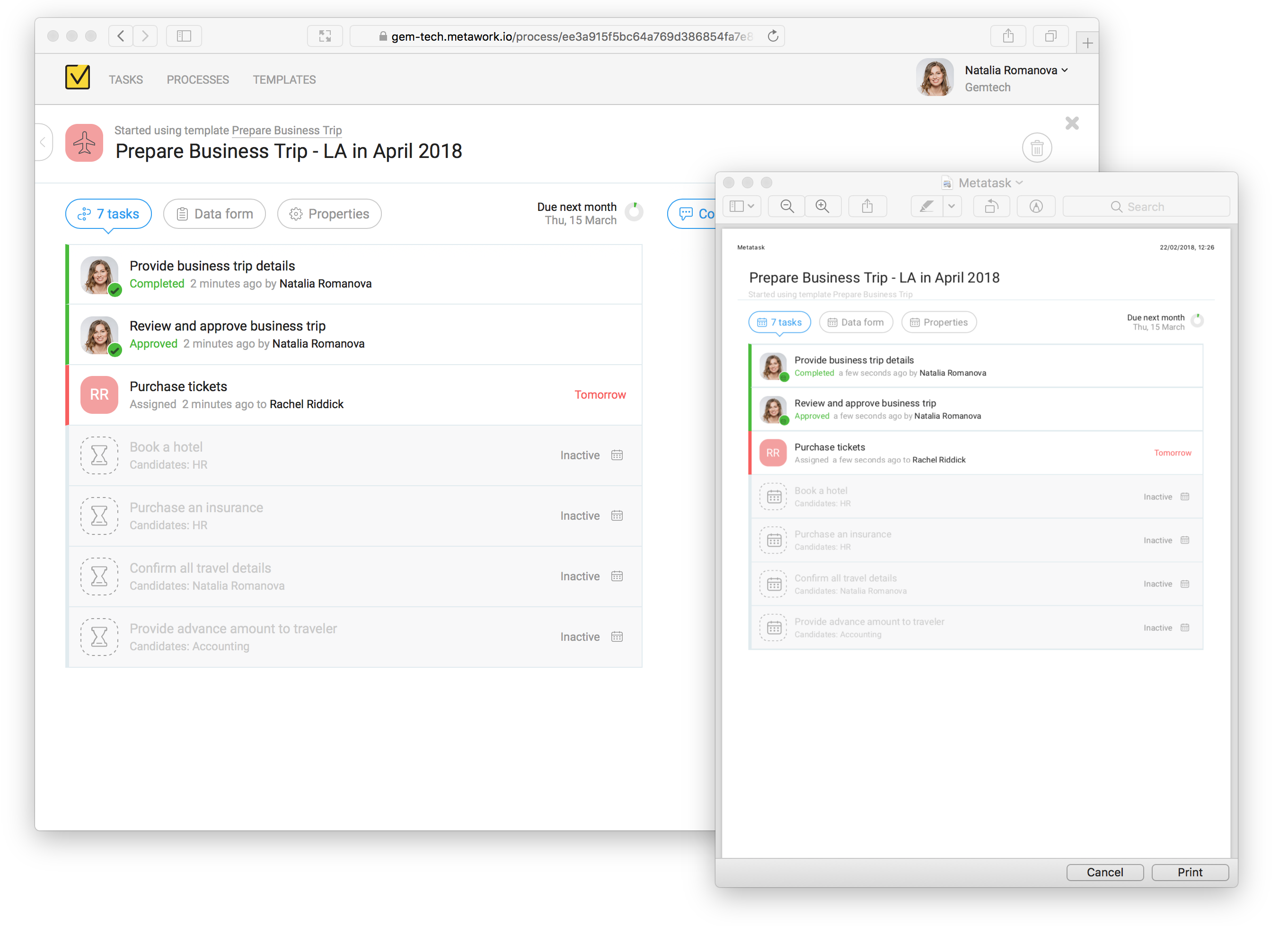
See what happened? When you print this page all extra content is removed: buttons, files, comments and navigation.