Whats new in Metatask 1.0.4
Metatask 1.0.4 is out bringing you some new features:
- View all your processes grouped by template
- Add sample templates from Templates Gallery
- Review any process’ history
Group processes by a template
With the latest update, you can view a list of processes grouped by template.
You can switch between views using this drop-down menu on processes page:
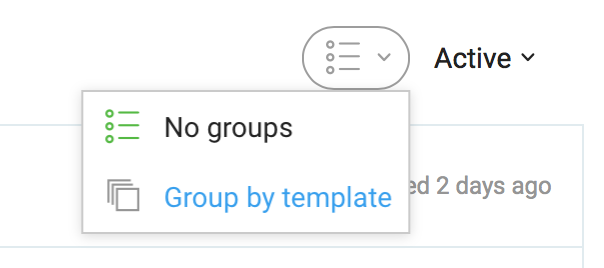
You can choose “Group by template” option:
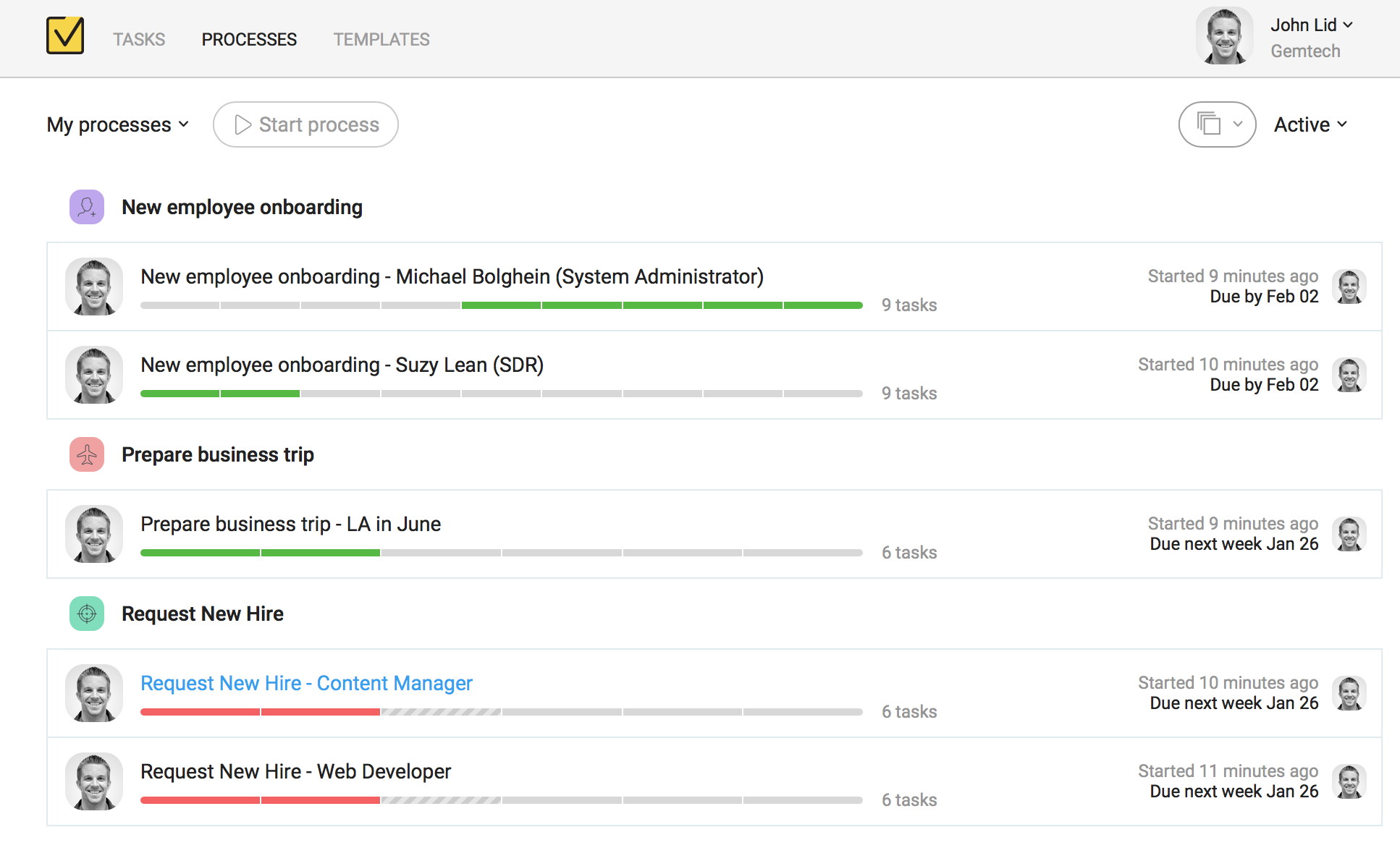
Templates gallery
Need some inspiration for your new process?
Browse our library of pre-made sample templates and add any template to your team. We are starting with just a few sample templates but planning to continue adding more. Have a suggestion for a sample process you want to see? Please let us know.
Using templates gallery is very simple. Open “Templates” page and use “Add from gallery” button.
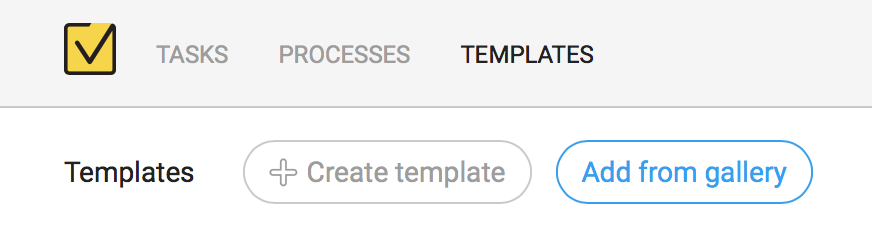
Now select any of our pre-made templates and click green “Add to my templates” button to add this template to your team.
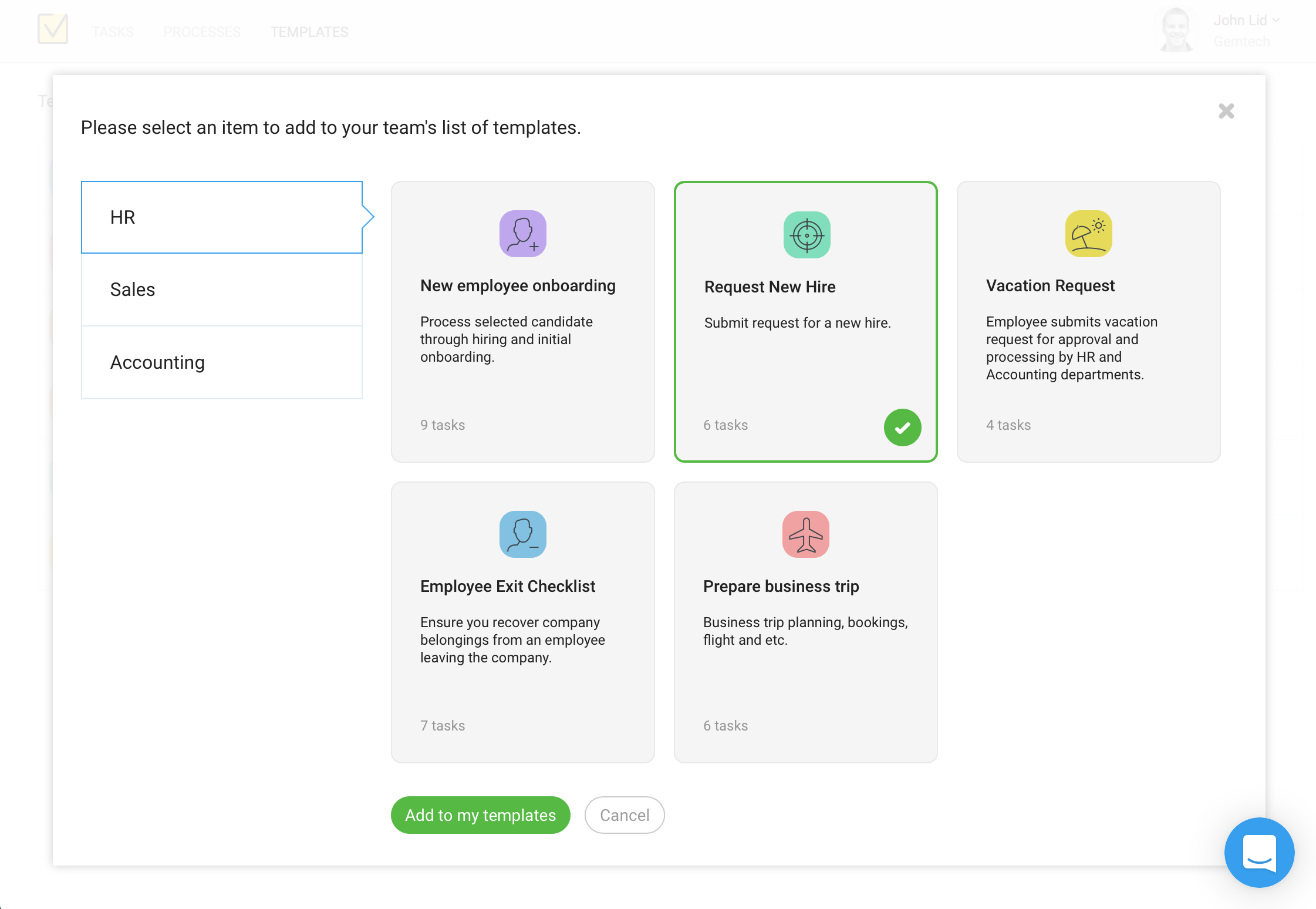
Process history
You can now review history for any process. Just open process view and check out “History” tab on the right:
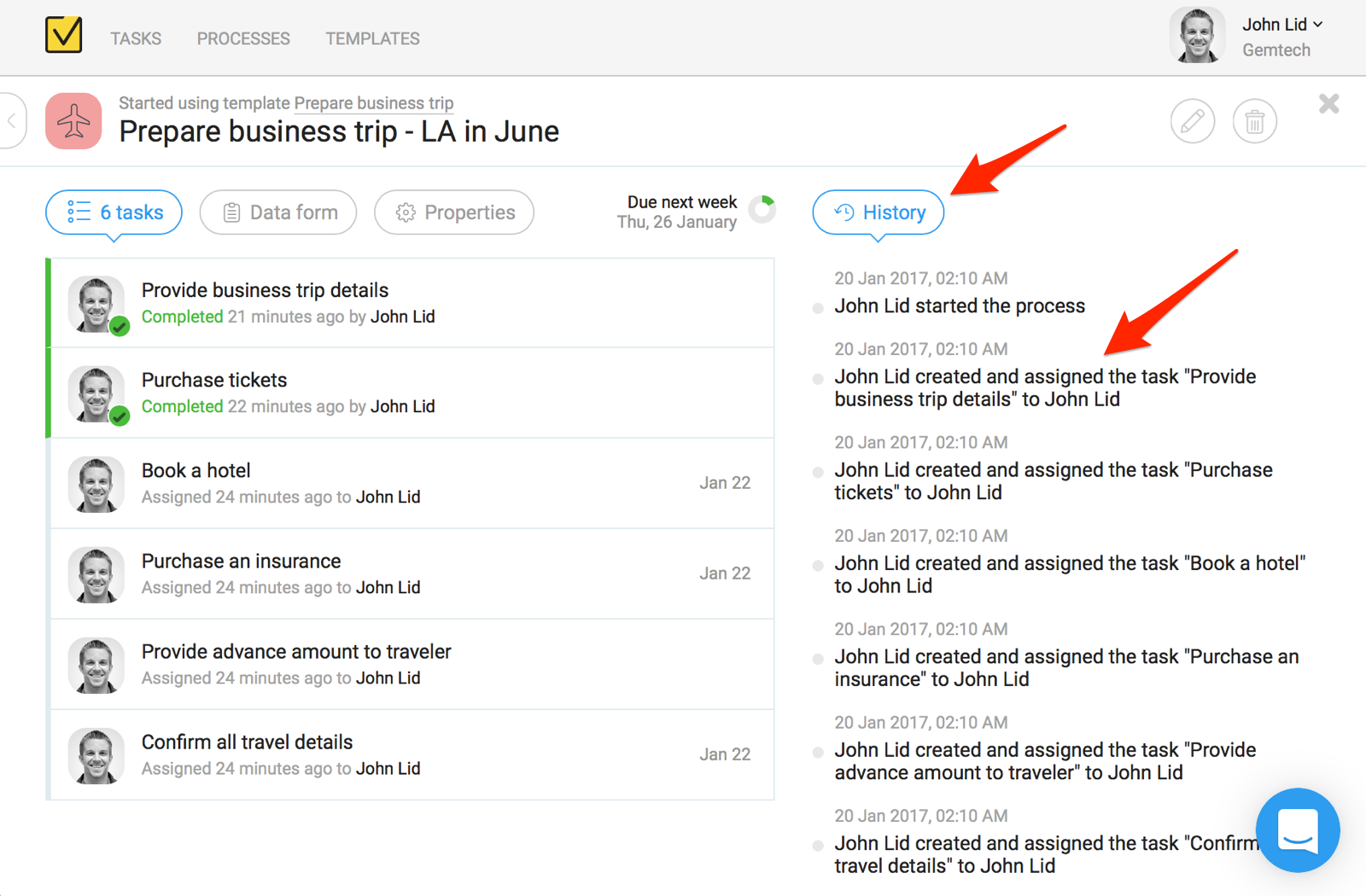
Enjoy using Metatask? Review us on Capterra!
