Whats new in Metatask 1.0.3
Completing Tasks on behalf of other users
With the latest update, process owner can complete tasks on behalf of other users. A task is marked as completed by original assignee but you can still find information in a task history.
To complete a task on behalf of task assignee you can use Complete button. Click on a button’s down-arrow to access option to complete a task on behalf of the assignee.
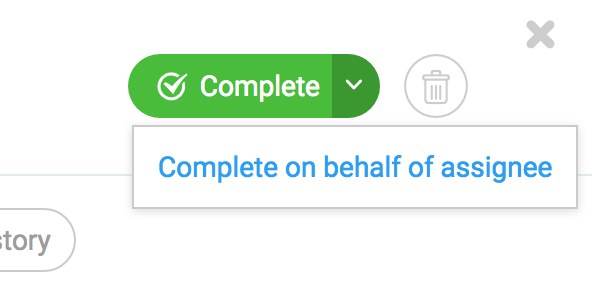
A task will be marked as completed by assignee:
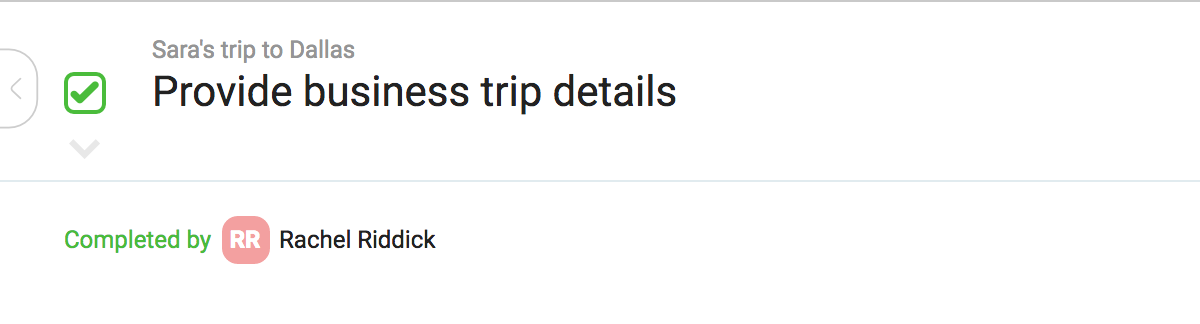
But in task’s history you can see that task was actually marked as completed by process owner:
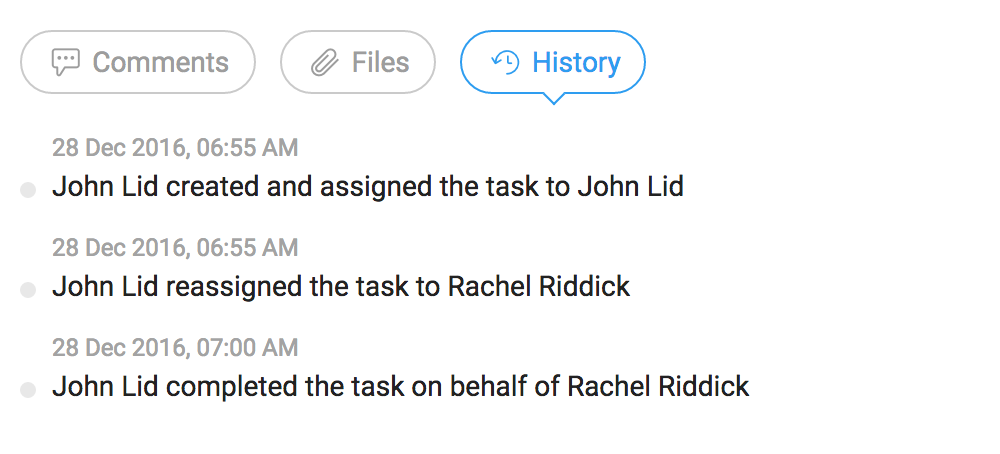
User profile pictures (avatars)
We have finally added support for user profile pictures! You can set your picture in profile and if you change your mind later you can remove it and use an old-fashioned avatar with just your initials.
To set new user picture open profile screen and click on “Upload photo”:
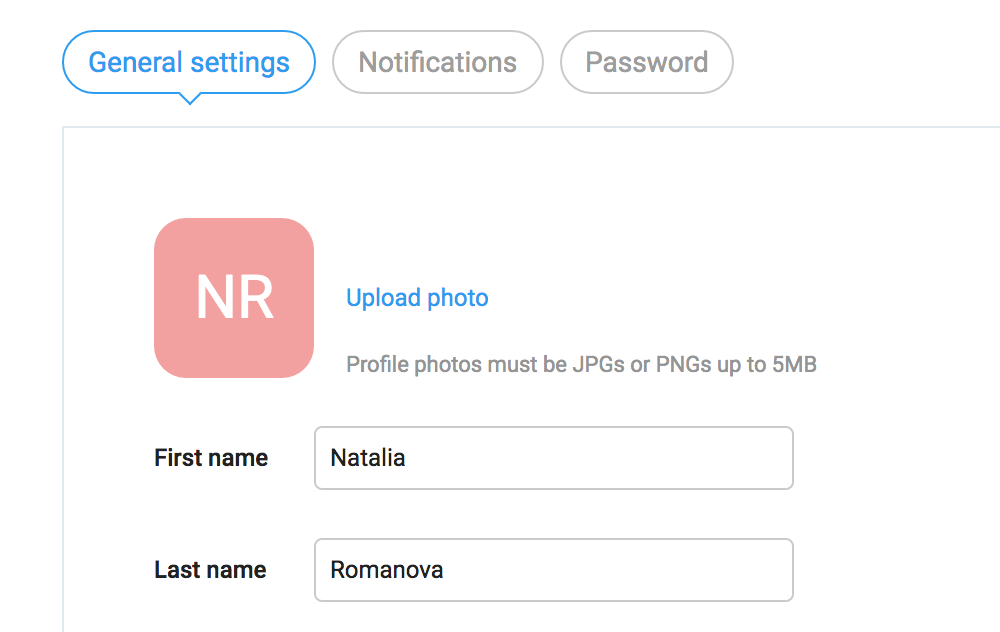
Adjust your image and click “Set photo” button:
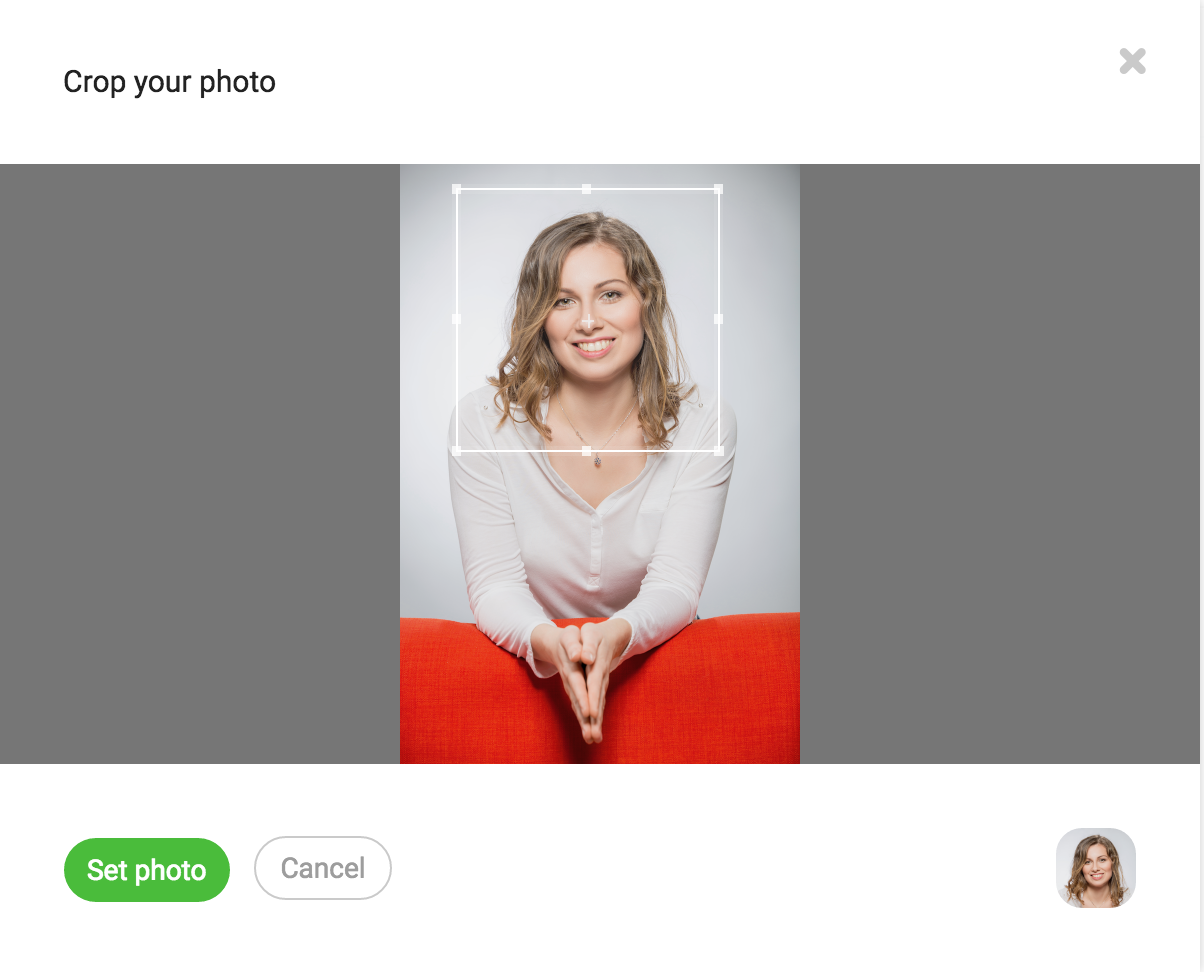
Now you can see your new avatar in the app:
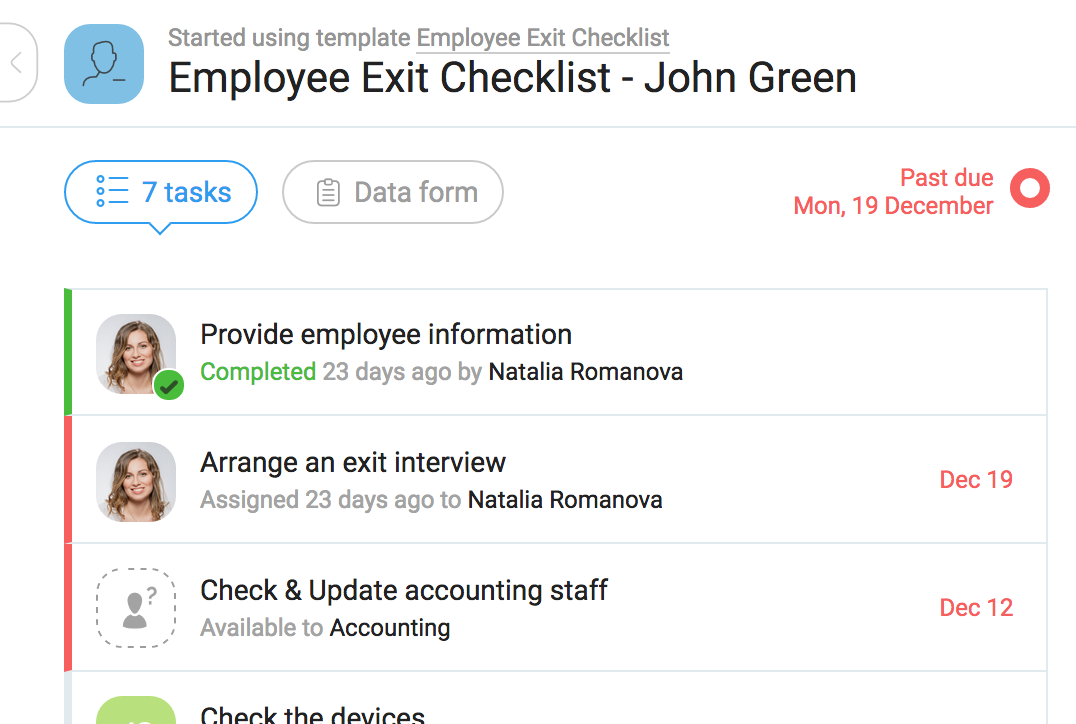
User interface improvements
As a part of this release, we did a lot of clean up work and introduced many changes in UI with the aim to make it even easier for our users and more consistent across different screens.
- Switching between “My tasks” and “Delegated tasks” is now easily accessible on the very left side of the screen.
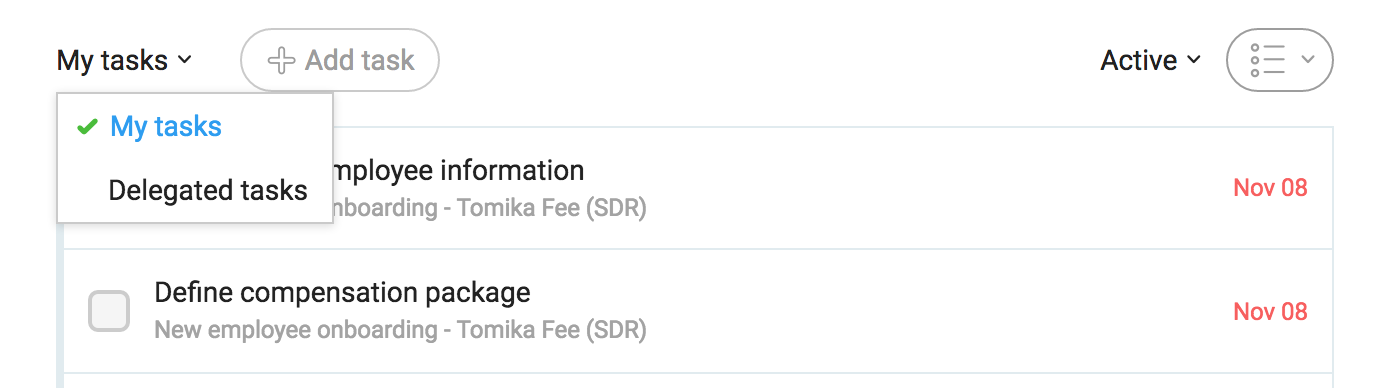
- Switching between Active and Completed tasks is now on the right side for both Tasks and Processes.
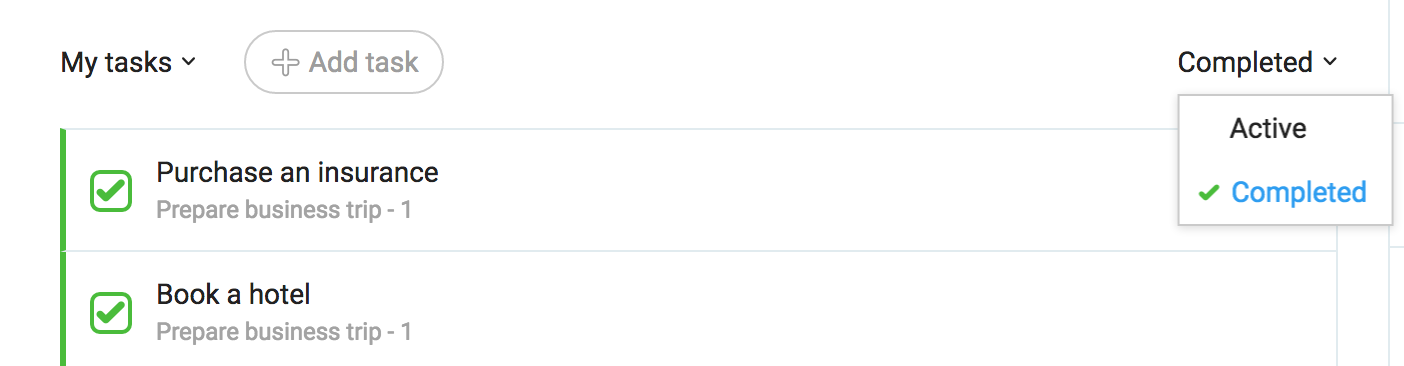
- Switching between “My processes” and “All processes” is now on the left side and works similar to switching between My and Delegated tasks.
- “Start new process” button is now available on Processes screen.
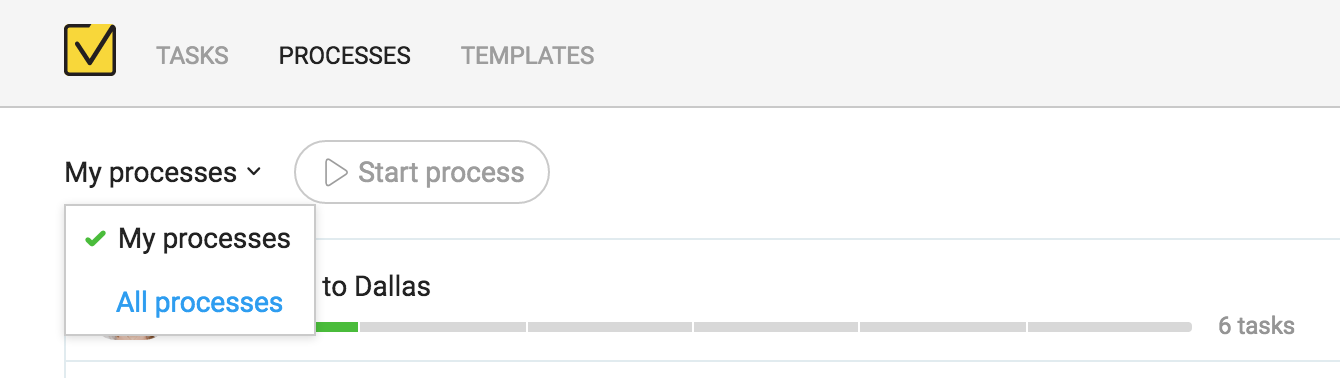
What’s next?
Our team is working hard to bring some exciting new features with Metatask 2 in 2017. Here’s just a sneak-pick of new features you will see next year:
- Groups of tasks (sub-tasks)
- Conditional execution of task groups based on form fields’ values
- Approval workflows
- Sequential tasks execution
- Improved security and access control
- Reports
- Audit trail
Enjoy using Metatask? Review us on Capterra!
